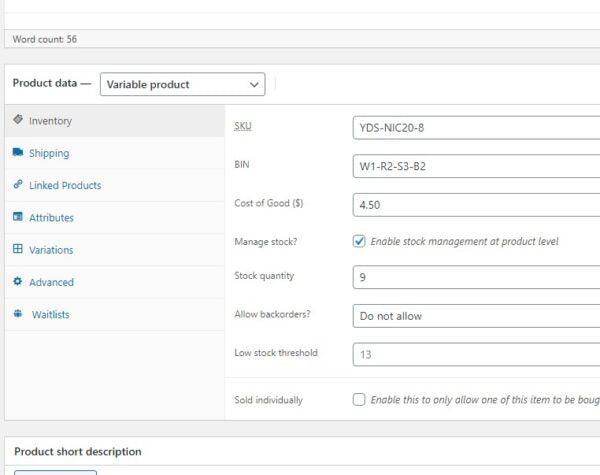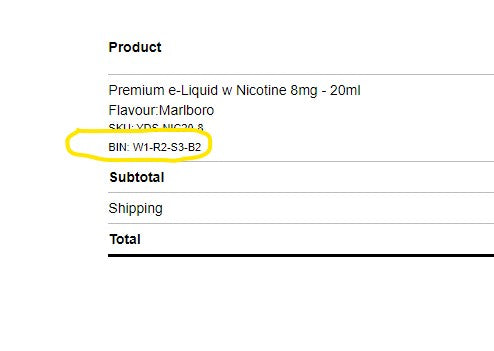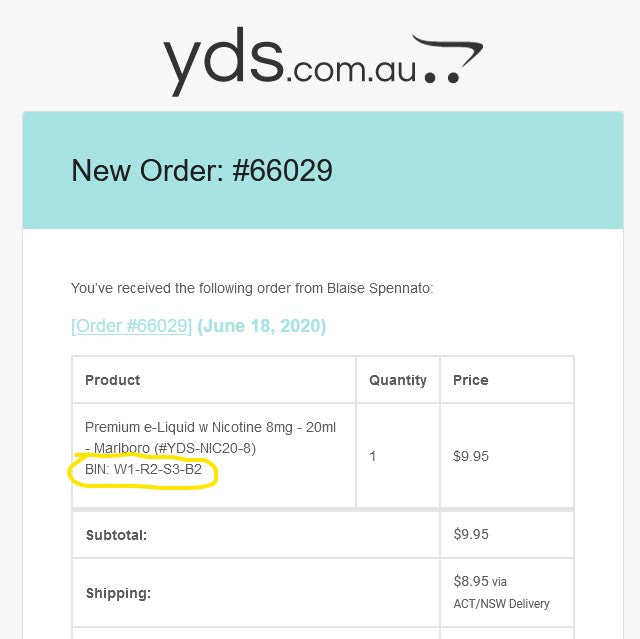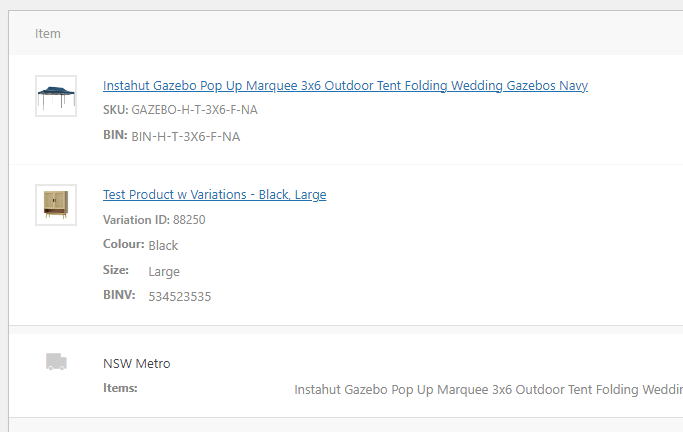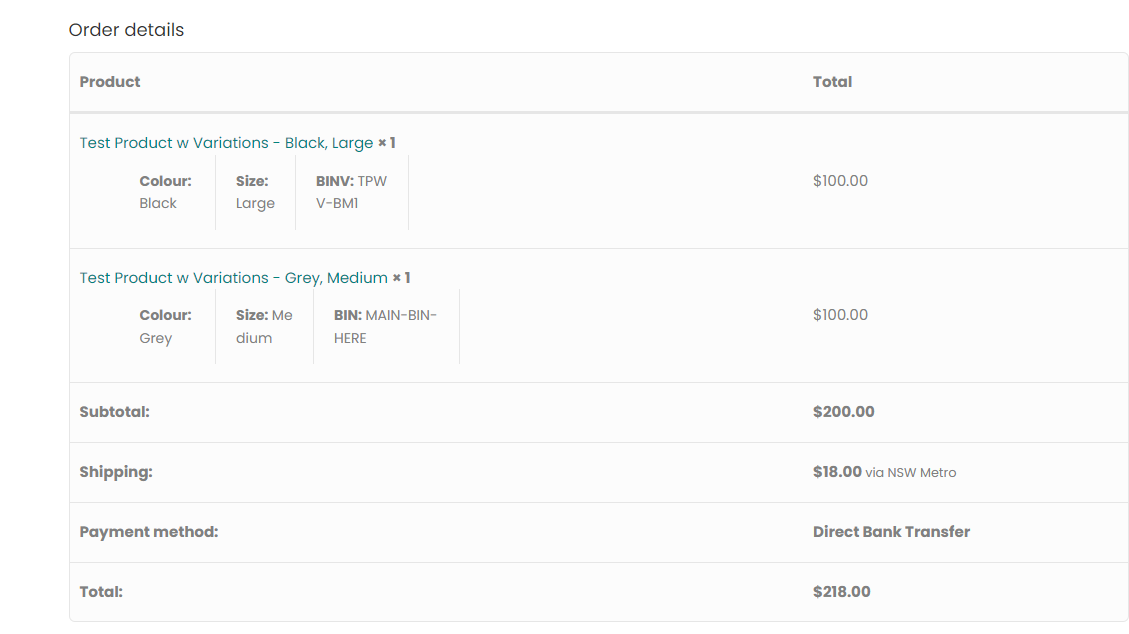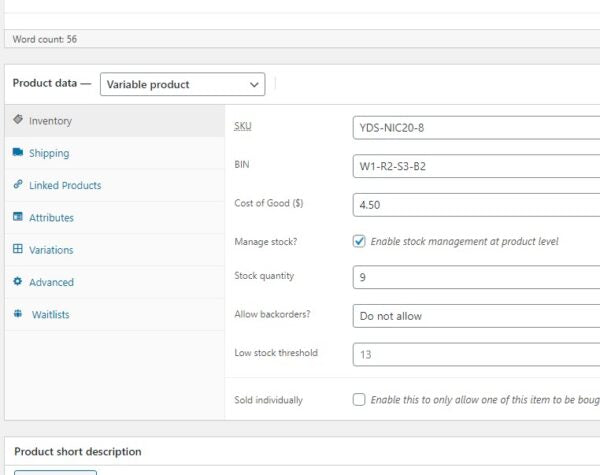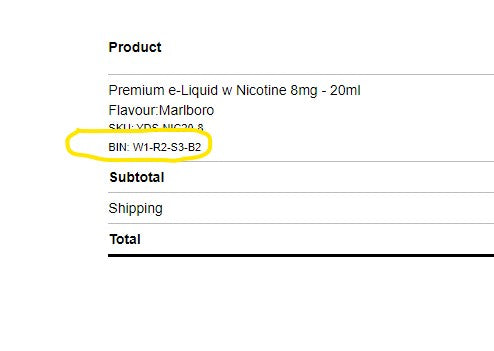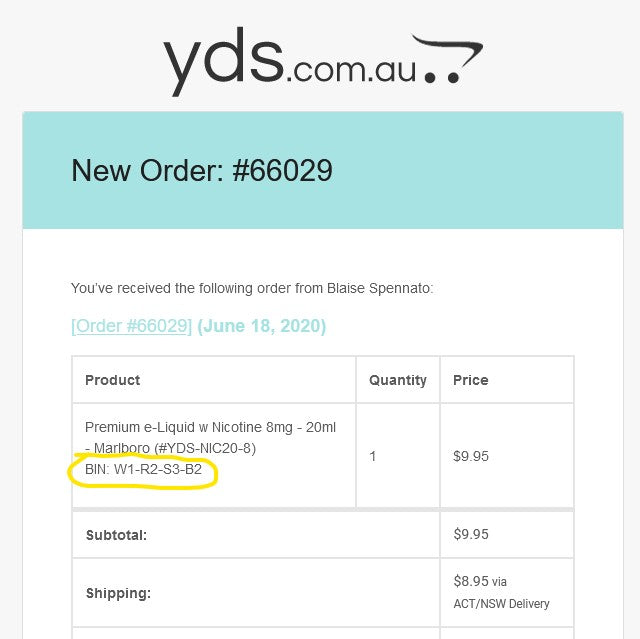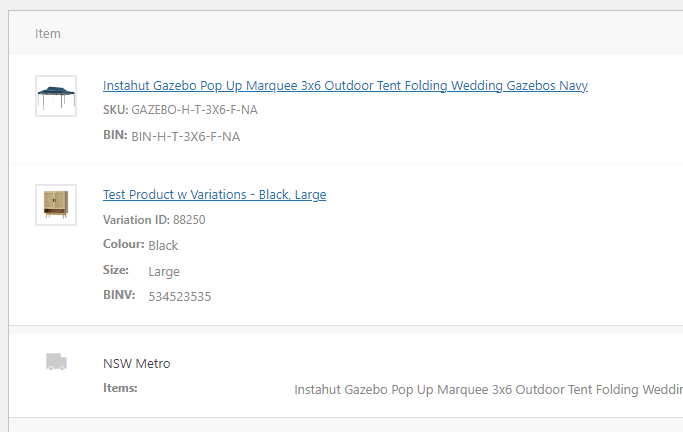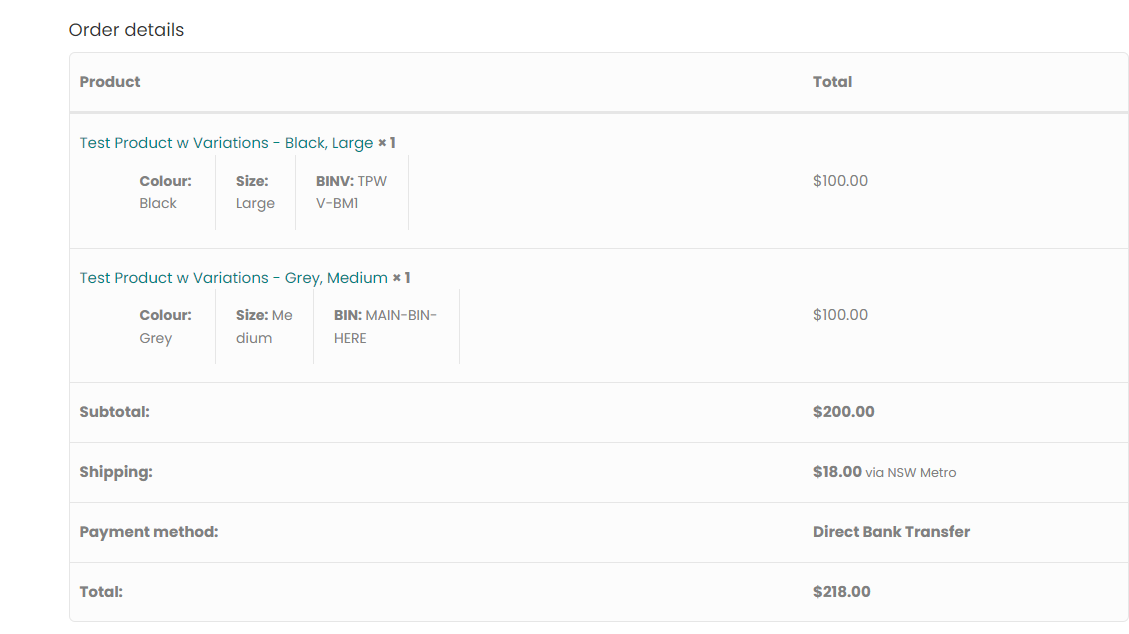1
/
of
6
Reason8
Woocommerce – Product Bin Location In Warehouse
Woocommerce – Product Bin Location In Warehouse
Regular price
$7.95 AUD
Regular price
Sale price
$7.95 AUD
Unit price
/
per
*ONCE OFF PRICE
Couldn't load pickup availability
Woocommerce – Product Bin Location In Warehouse
Do you need a field on your product that shows the warehouse staff what row, what shelf and what bin the product is in, and then adds this code to the admin order detail screen, admin email and order printout?
Note: This plugin adds a BIN number to the parent product as well as product variations (new in v9.1).
Install the plugin
- Download the plugin after checkout
- Goto your wordpress admin > Plugins > Add New >
- Click on “Upload Plugin” and select the zip file “r8-product-bin-location-in-warehouse.zip”
- Upload and activate.
- Note: If you have an old version installed, remove 1st and upload the new version. You also no longer require the print template.
Usage:
- Goto wordpress Admin
- View products, select and edit a product (simple products or variable products parent only)
- On tab inventory, you should see a new field called BIN to add your BIN code (eg. Warehouse 1, Row 2, Shelf 3 and Bin 9 = W1-R2-S3-B9)
- Enter code and click update product.
- For variations, expand variations and you will see a field availiable, "Variation BIN" for entering your bin number.
- To view the bin, create a test order with the product you just added the BIN to and save.
- View BIN on the admin order detail screen, admin email and order printout.
- Under order actions you can manually “resend Order Notification” or Under Order printing you can print to order to view BIN (note: that is provided you have the plugin installed: WooCommerce PDF Invoices, Packing Slips, Delivery Notes and Shipping Labels by WebToffee)
Bin numbers import:
- You can add any meta field to you import.
-
In this case the BIN location, add a column with the header:
Meta: r8_bin and Meta: r8_binv for variations.
- Below that add your bin numbers.
- When you import, match the column to "Import as meta data"
Changelog
- v9.1 - Upgraded to support for product variation bin numbers
- v8.1 - Upgraded to support php 8.0